Getting Started
Register a New Account 📝
To interact with the trabajosonline platform, it is necessary to create an account. You can register using your email address or through a wallet.
💡 Good to Know / Tip - Recommendation
If you are new to the world of cryptocurrencies and do not know what a wallet is, you can check our summary of basic concepts explained in Cryptocurrency Fundamentals in our Crypto Academy section. It will help you understand what a wallet is and other fundamental concepts in the crypto space like blockchain, token, network...
There are two types of registrations: as a User/Freelancer or as a Company. In this guide, we will refer to the “User/Freelancer” as User and the Company as Client.
Registration as a User or Freelancer 👤
If we are looking for employment, either for a company as a salaried employee or as an independent professional or freelancer, we must register as a user on the application. We can do this in two ways: with a wallet or with an email.
Registration with an Email
To do this, on the page trabajosonline.org click on the Sign Up button and you will access the registration page.

To register, please complete the corresponding fields with your email address 📧, username 👤, and password 🔒. In this process, if you are registering as an individual user, make sure not to select the checkbox intended for company accounts 🏢.
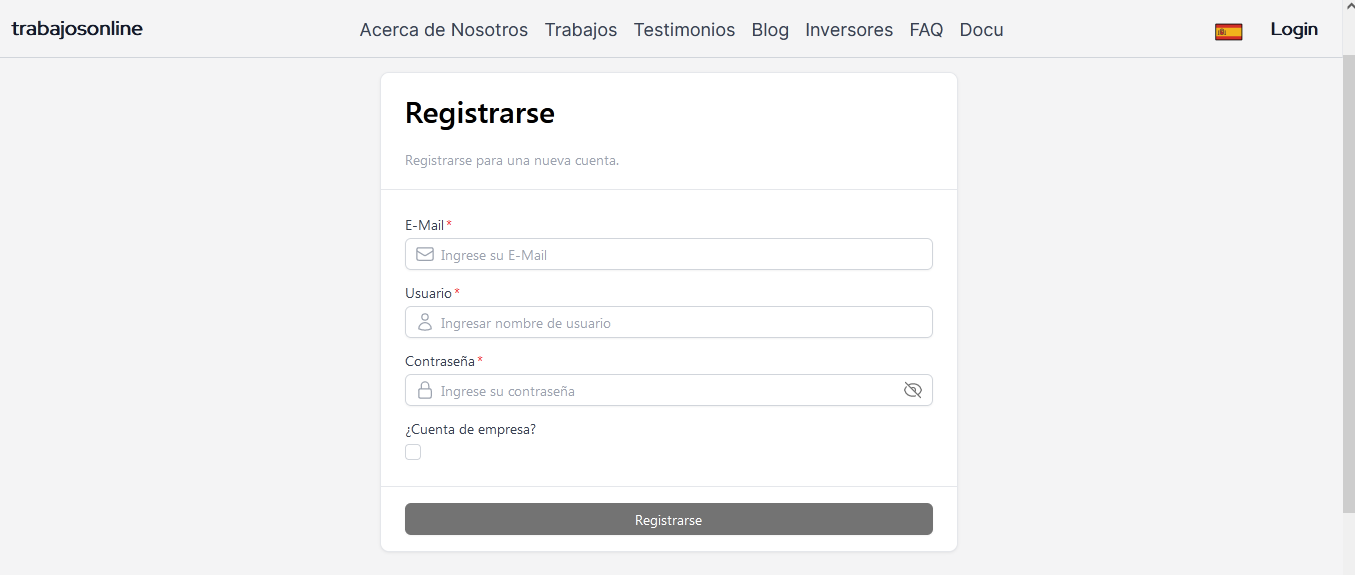
After completing the form, you will receive a verification email 📨 in your inbox. If you do not find the email in your inbox, we recommend checking the spam folder 📁 and marking our email as safe.
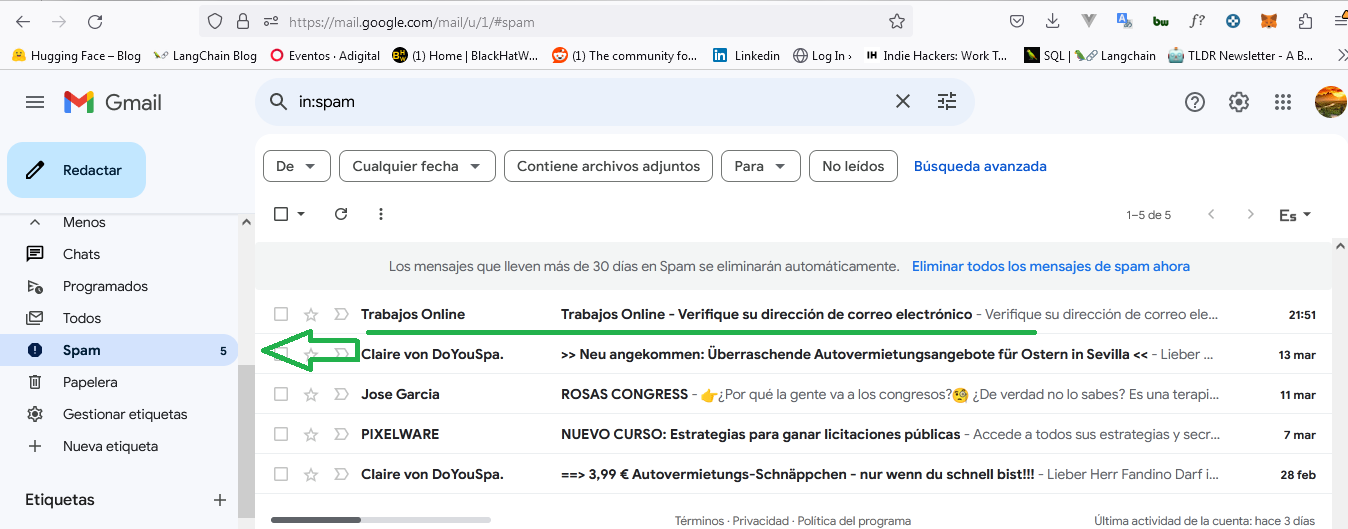
Here we mark the email as safe ✅.
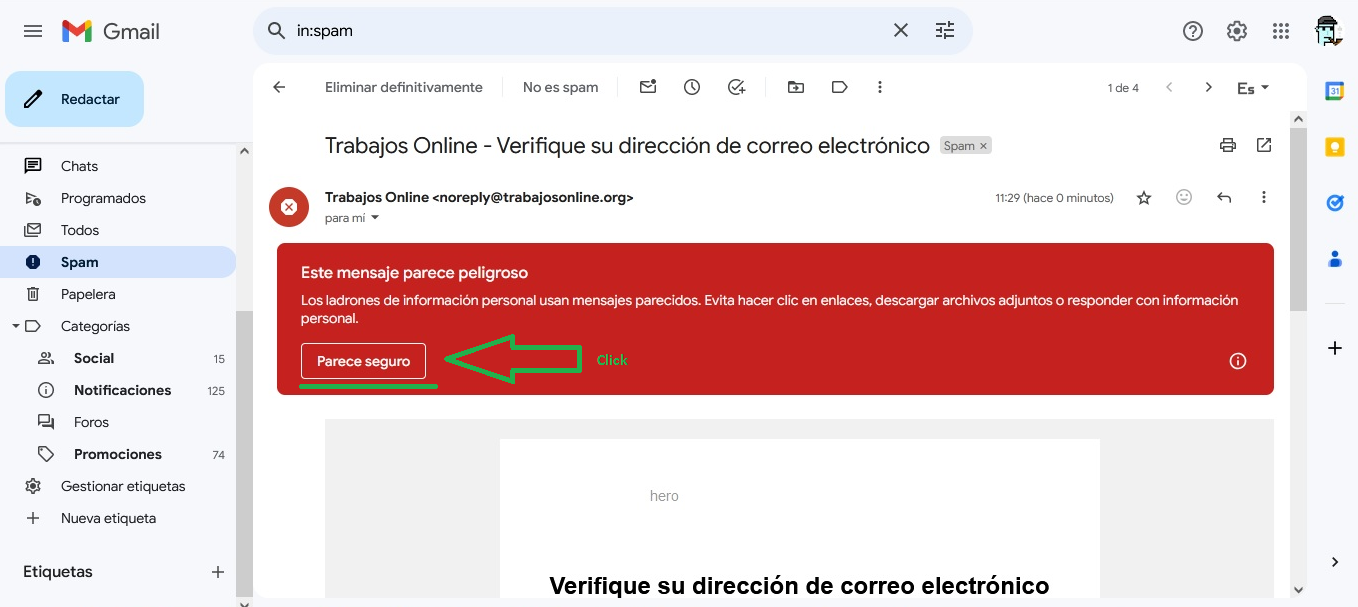
Once the email is in your inbox, proceed to activate your account by clicking on the provided link "Verify Your Email" to activate our account 🔗.
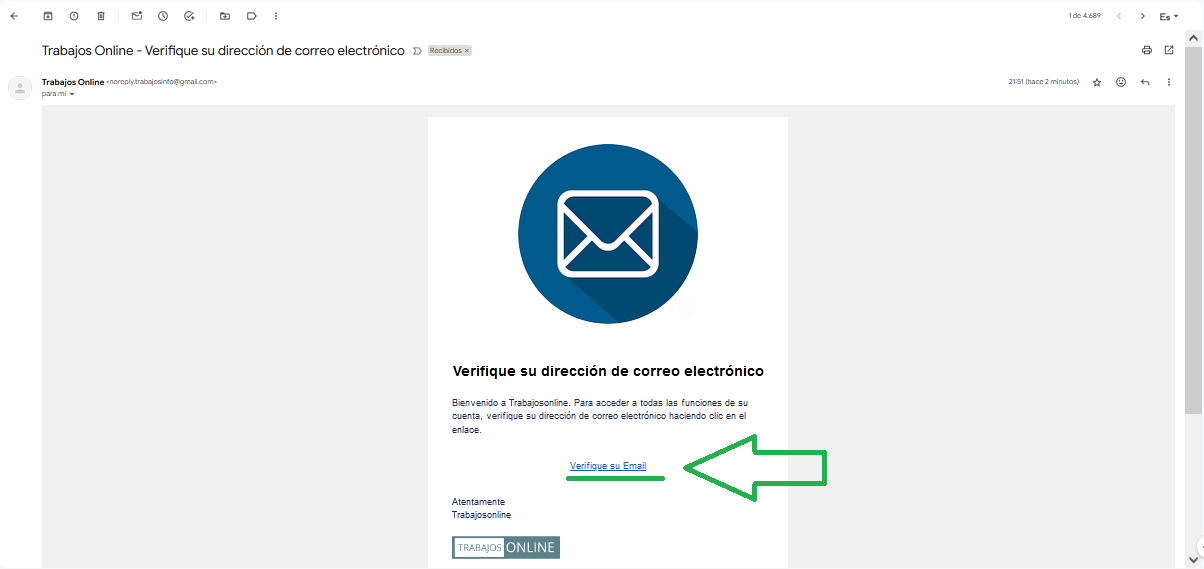
Registration with a Wallet
To register with a wallet, we must have the Metamask extension 🦊 installed on the browser we are using (Mozilla Firefox 🔥, Chrome 🌐, etc.). Check that the extension is active in your browser.
💡 Good to Know / Tip - Recommendation
If you do not have a Wallet or want to know what a Cryptocurrency Wallet or Purse is and what you can do with it, you can visit What is a wallet
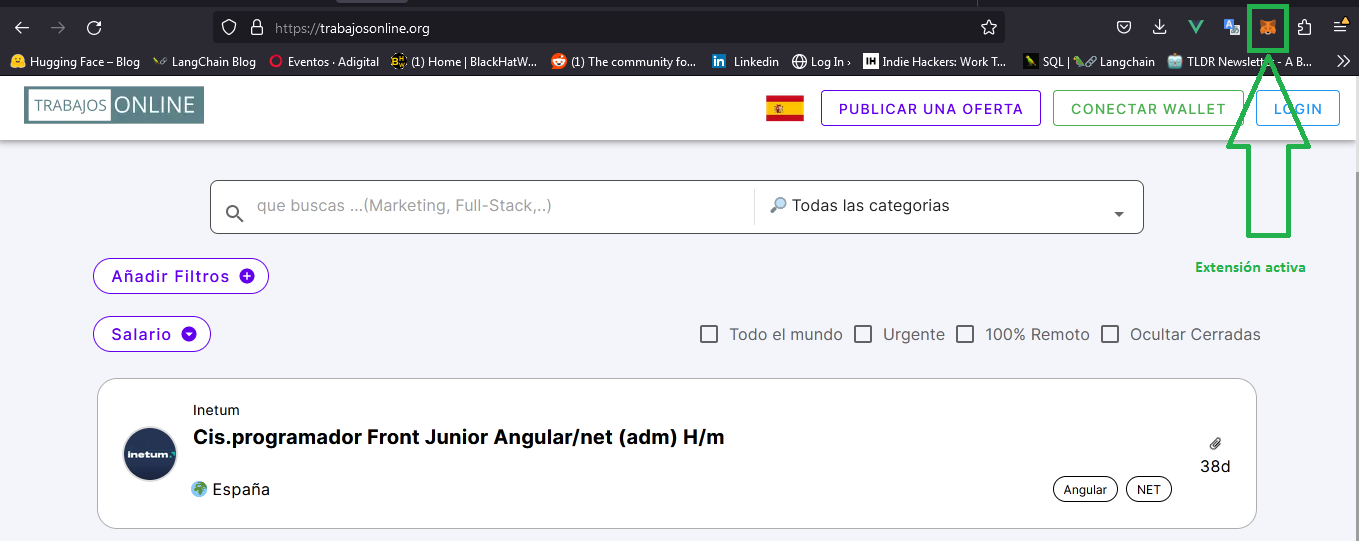
To do this, on our page app.trabajosonline.org click on Connect Wallet (if we want to register with a wallet). Then, choose a wallet from those available; in this case, we will opt for Metamask 🦊.
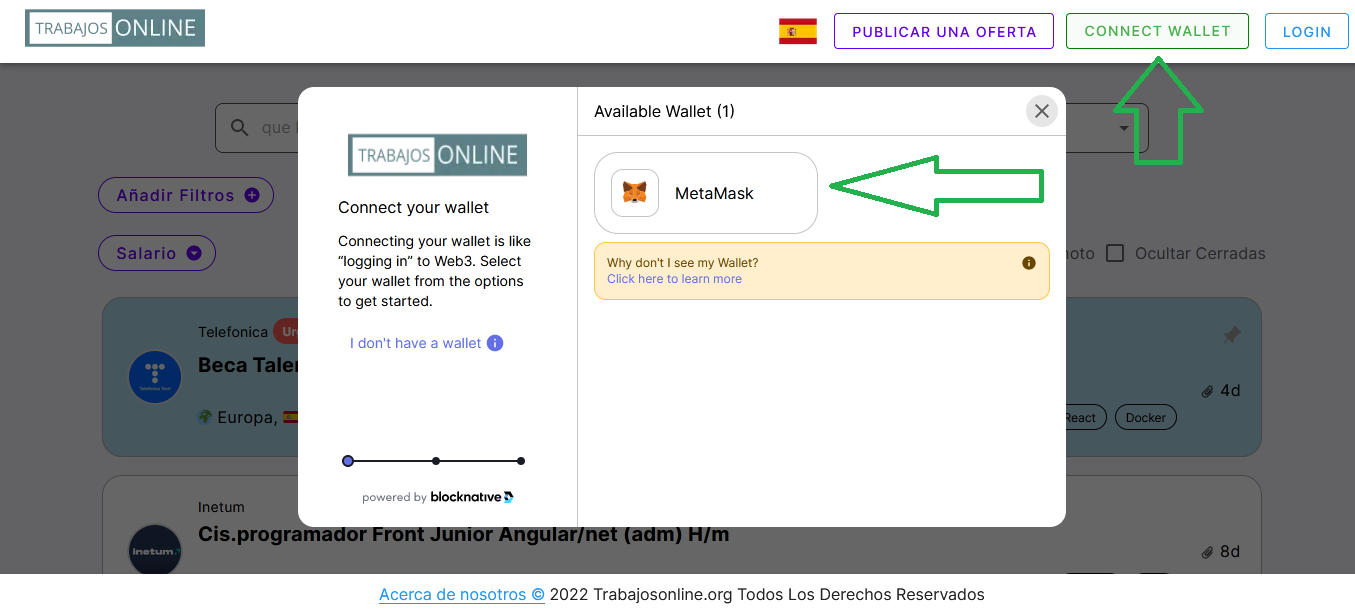
From there, the Metamask extension 🦊 will open in the browser, where we select the wallet we want to use for the registration, which will also serve us to log in on the page 🔑. Once a wallet 👛 is selected, to verify that we are the owners of that wallet, we will be asked to sign a request with that wallet 🖊.
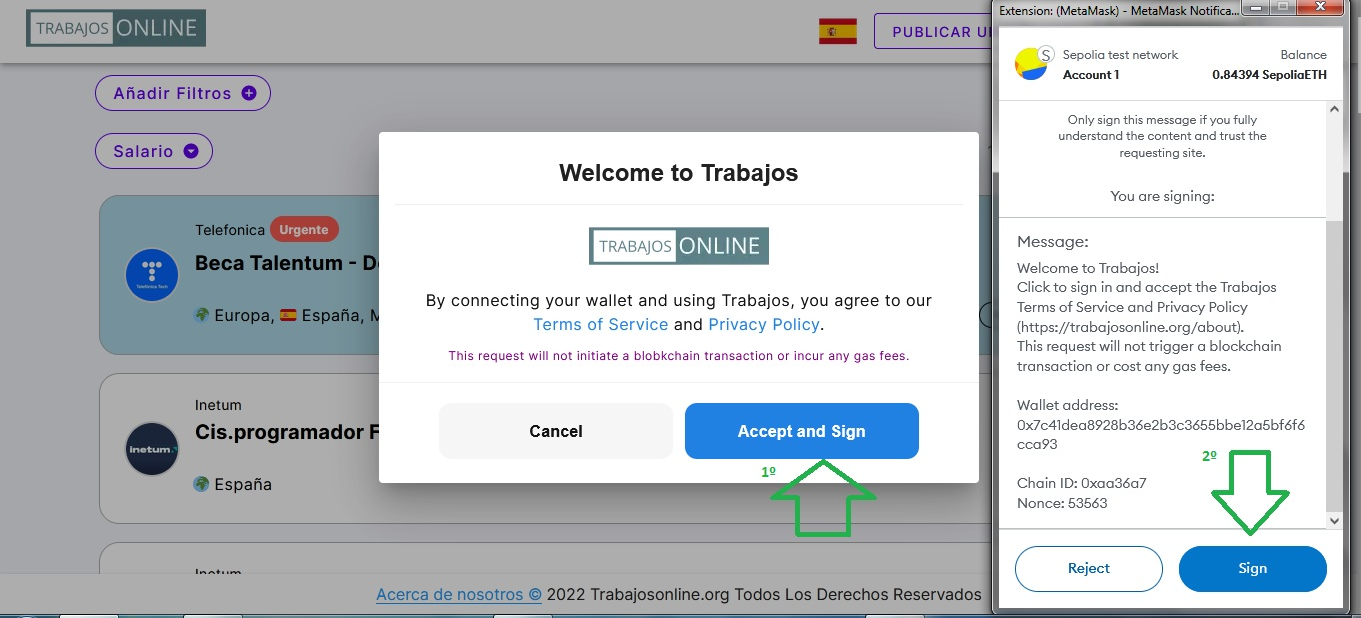
⚠️ This request will not initiate a blockchain transaction, nor will it incur any gas fees.
This procedure is quite common and is also used by other cryptocurrency pages like OpenSea 🌊 and Binance ⚖.
Differences Between Wallet and Email
The fundamental distinction lies in the ability of cryptocurrency wallets to manage payments through decentralized finance (DeFi) platforms. With a crypto wallet 💰, users can receive payments in various cryptocurrencies, taking advantage of the innovation and flexibility provided by DeFi solutions 📈.
| Payments | ||
|---|---|---|
| Crypto Coins | Fiat | |
| Wallet | Yes | Requires KYC |
| - | Requires KYC |
Registration as a Company
Registration with an Email
To register, please complete the corresponding fields with your email address 📧, username 👤, and password 🔒. In this process, if you are registering as a company, make sure to select the checkbox intended for company accounts 🏢
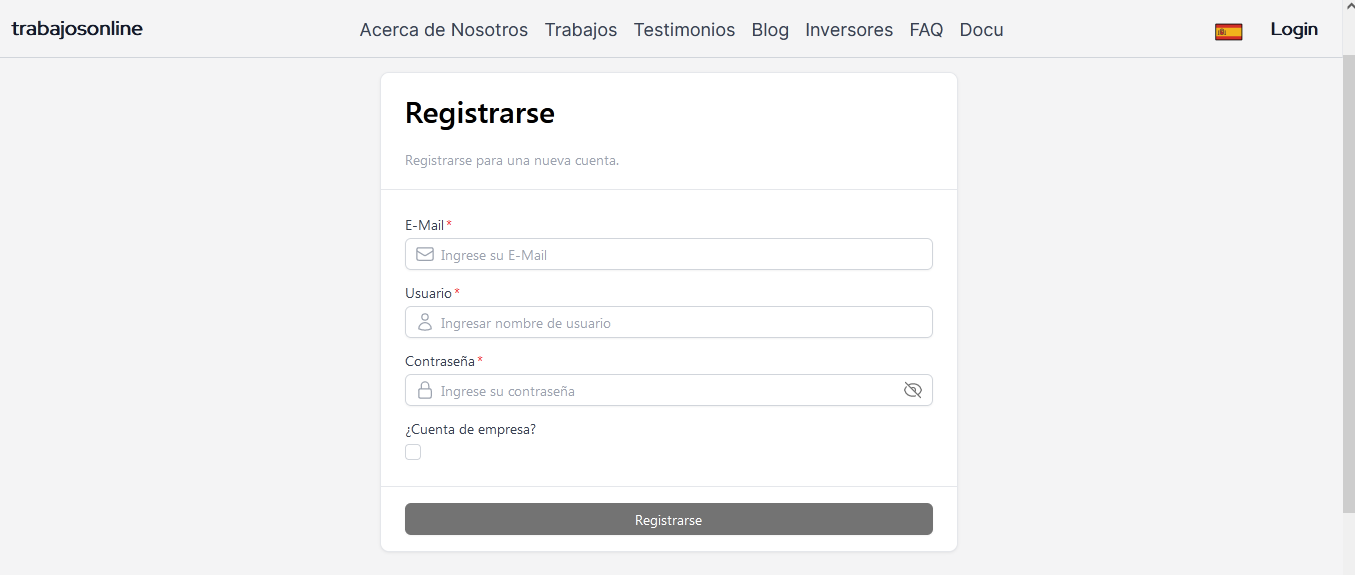
After completing the form, you will receive a verification email 📨 in your inbox. If you do not find the email in your inbox, we recommend checking the spam folder 📁 and marking our email as safe.
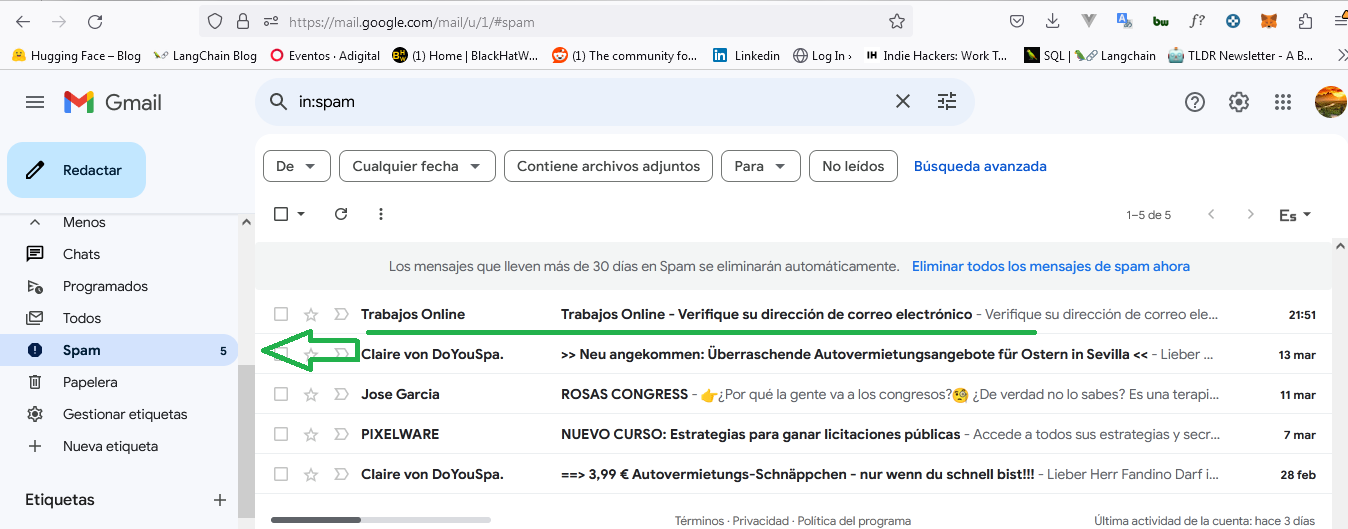
Once the email is in your inbox, proceed to activate your account by clicking on the provided link to "activate our email" 🔗.
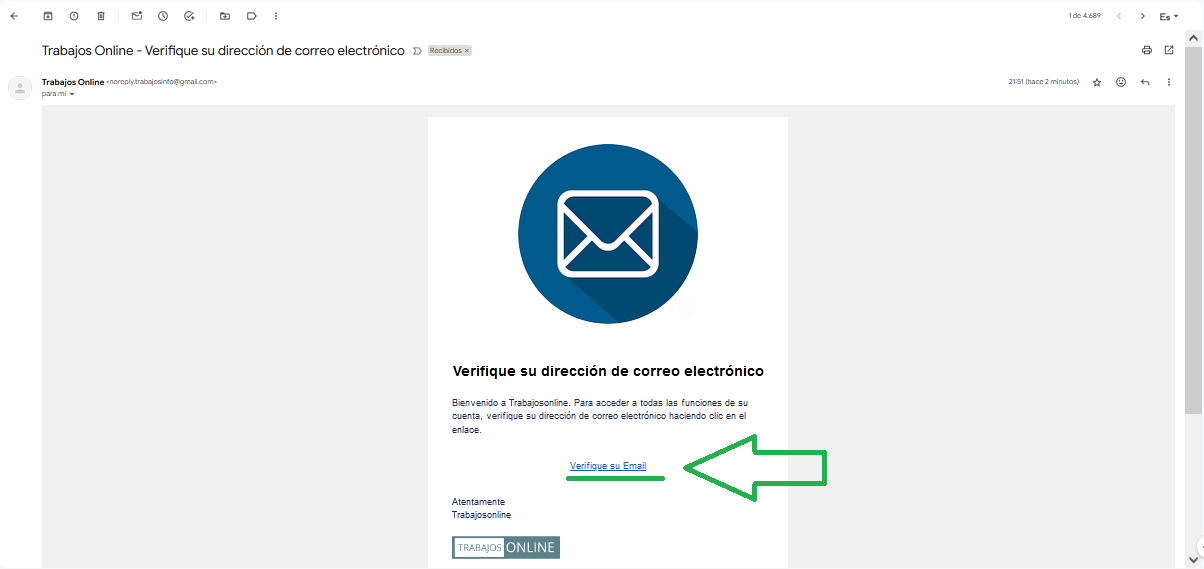
Registration with a Wallet
To be able to register with a wallet, we must have the Metamask extension 🦊 installed on the browser we are using (Mozilla Firefox 🔥, Chrome 🌐, etc.). Check that the extension is active in your browser.
💡 Good to Know / Tip - Recommendation
If you do not have a Wallet or want to know what a Cryptocurrency Wallet or Purse is and what you can do with it, you can visit What is a wallet
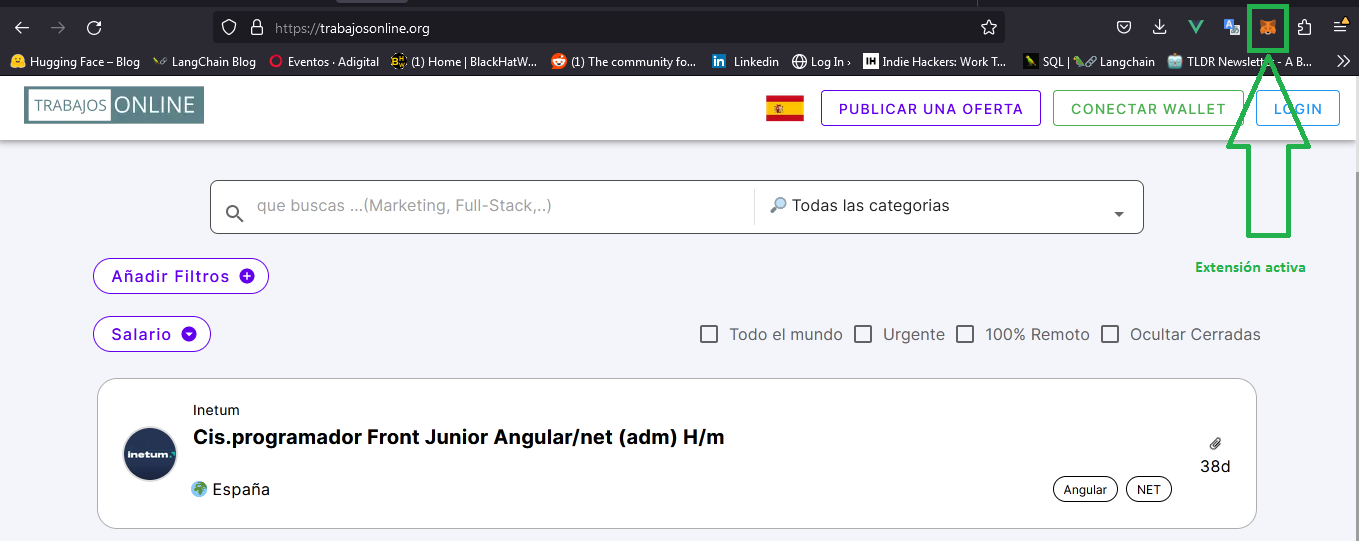
To do this, on our page app.trabajosonline.org click on Connect Wallet (if we want to register with a wallet). Then, choose a wallet from those available; in this case, we will opt for Metamask 🦊.
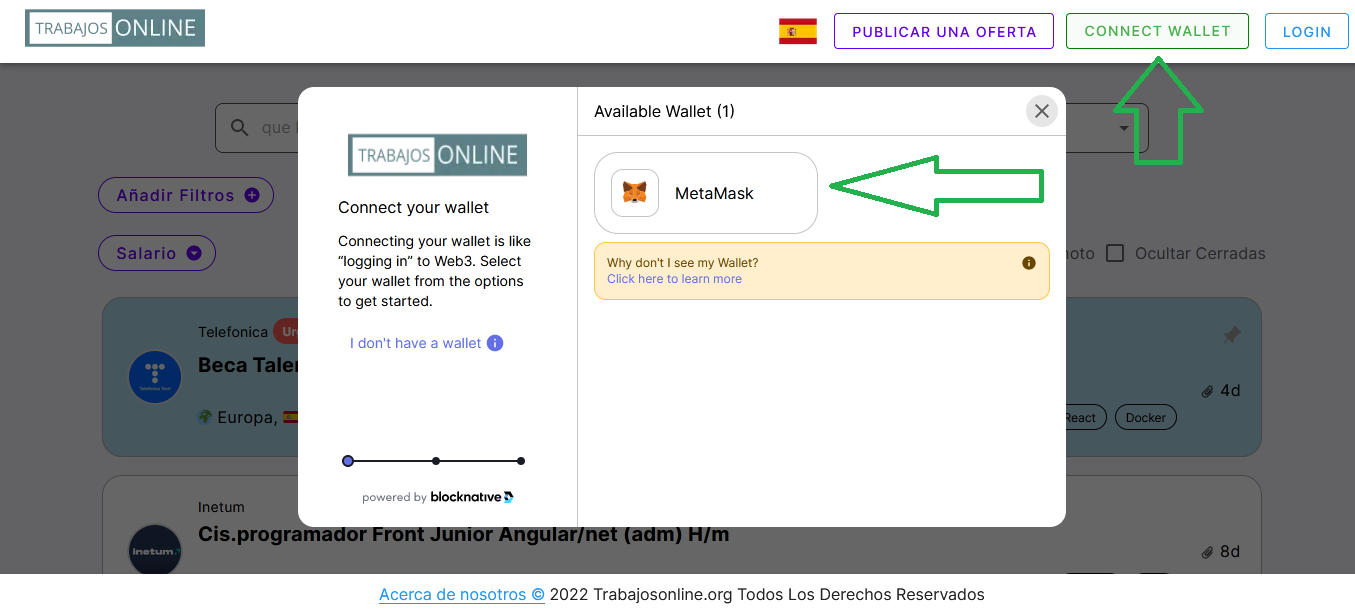
From there, the Metamask extension 🦊 will open in the browser, where we select the wallet we want to use for the registration, which will also serve us to log in on the page 🔑. Once a wallet 👛 is selected, to verify that we are the owners of that wallet, we will be asked to sign a request with that wallet 🖊.
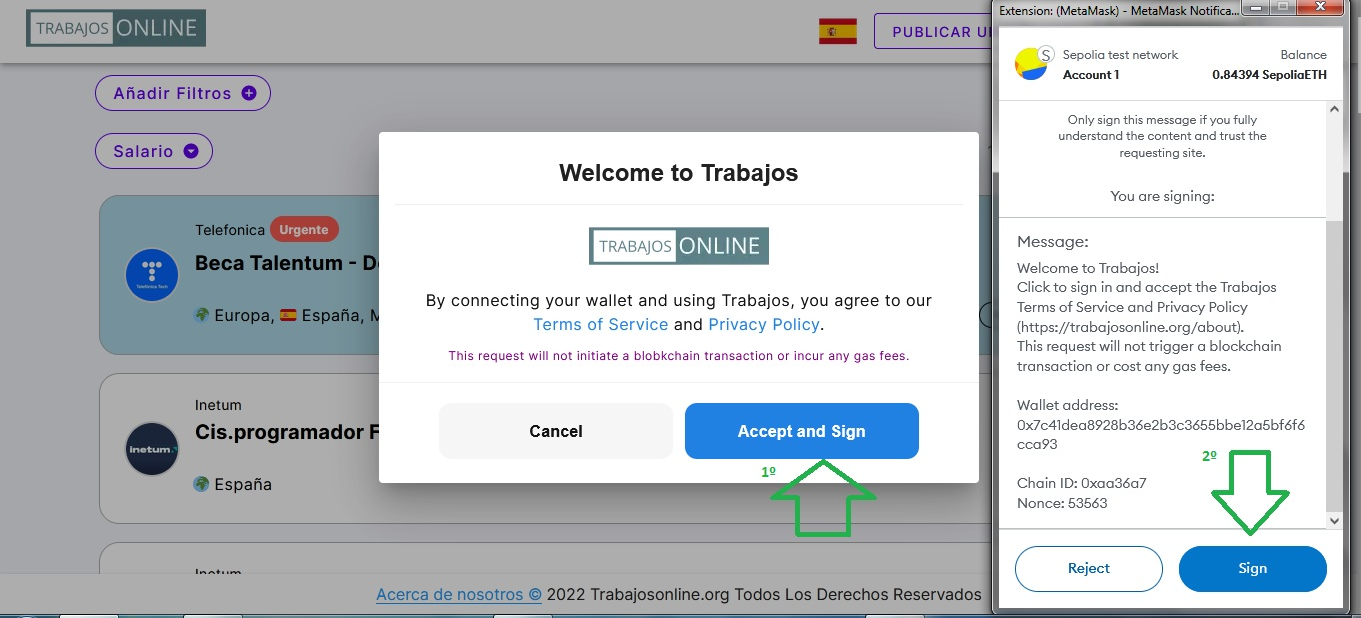
⚠️ This request will not initiate a blockchain transaction, nor will it incur any gas fees.
This procedure is quite common and is also used by other cryptocurrency pages like OpenSea 🌊 and Binance ⚖.